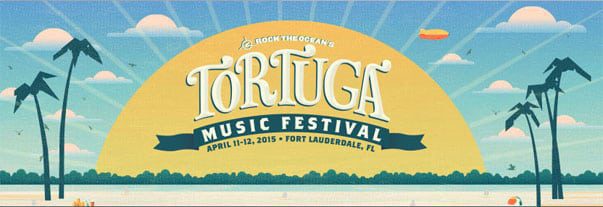Crowd management is, in essence, about the health and safety of everyone at the event. Stuffed audiences, disorganized crowd movement, and long wait times for entry can all lead to an event management professional’s worst nightmare: unwieldy, unhappy attendees.

While crowd management is also more than a mere checklist, it’s critical to cover all your bases, no matter how experienced you or your team may be in hosting events. Here are some tips to get you started with crowd management for your next event.
Understand Your Guest Behaviour
It goes without saying that the crowd at a music festival will behave differently from the crowd at a wine festival or a business convention. However, tapping into already available data about these audiences — which vendors will they frequent and when? What activities do they enjoy? — will color your understanding and provide valuable insights for event planning.
This research behind trends, behavior, and the psychology of your attendees can help with the nitty-gritty of crowd management, too: preferred communication methods, how to administer policies (and what types), and steward training. Further, understanding your event’s attendees can help predict and prevent unruly or potentially dangerous behavior.
Key Takeaways:
- Define your guests’ demographics
- Research the behavior of your attendees based on former data
- Based on your research, make decisions about vendors, steward training, policies, security, etc.
Get Your Admission and Ticketing Policy in Order
While not the most exciting part of crowd management, policies provide the boundaries for attendees, stewards, and vendors alike.
Are ticket prices set at a round number to minimize handling small change upon entry? Are attendees allowed to leave the premises and return? Are there clearly designated VIP areas and how do guests access them?
Having the answers to these questions ahead of time — and communicating them with all attendees — will ensure a steady flow of guests into the venue and a safer event.
It can be helpful to ensure that your event’s policies can respond to even the most obscure situations so that, in the event of an emergency, there are procedures in place. Policies — and practicing procedures with proper training ahead of time — can minimize confusion, ultimately creating a safer, more streamlined environment.
Moreover, to assist with and further enforce important policies like VIP areas, utilizing technology in the form of RFID Access Control can provide checkpoints that feel seamless to guests but for event organizers, provide an extra layer of security and streamline almost every process at an event.
Key Takeaways:
- Based on attendee research and past event data, draft policies for each part of the event: before, during, and after
- Test policies for basic understanding and procedures during steward and security training
- Communicate policies during marketing for the event (on the event website, tickets, and other marketing materials)
- Iterate upon policies if your event is annual or more frequent
Know Your Communication Strategy
Getting in attendees’ ears before and during can set the tone and expectations for an event. To keep your guests updated with event updates, emergencies, and unexpected changes, make sure to lay down a strategy and the best way to communicate with your guests. Whether you’re hosting a music festival or a professional convention, effective and targeted communication remains important as it is the basis for preventing dangerous situations and improving event security.
Apps
Event apps — especially those with geotagged push notifications — are a great way to quickly communicate important information in an accessible way. Get your notifications prepared beforehand to direct attendees, provide maps of the event venues, and most importantly: ensure all the info available on your event app is up to date. Event apps can also provide alerts to attendees at critical moments for the sake of safety.
Audio systems
PA systems aren’t the most sophisticated, but in case of an emergency, they prove to be a remarkably handy tool. Same with high-quality microphones in a smaller space (we’re not talking about megaphones, though!). Acquaint your event team with the tools and ensure they know when to use mass audio communication.
Video Screens
Rather than showcasing boring Powerpoint presentations, make your video screens useful and timely. Time them to direct folks toward the right sessions and use them to provide helpful information like restroom locations and timing for the event. There are even ways to make screens interactive by providing experiential checkpoints for social media check-ins and opportunities to gather audience data. Setting up video screens with opportunities to communicate emergency information can provide the visual aid for attendees to know where to go, what to do, or who to contact if something goes wrong.
Key Takeaways:
- Understand and define all communication platforms for your event
- Create emergency procedures for each platform
- Prior to the event, test all platforms
Check Your Entrances and Exits
There are the basics of entrances and exits (make sure they’re clearly signposted, consider separate entrances/exits for emergency services, etc.), and then there’s the detailed logistics for crowd management. Not only do entrances and exits need a sufficient amount of stewards, but the opening time needs to be considered — and potentially staggered — to avoid injuries of guests rushing in.
Crowd pressure can be reduced in several ways, starting with creating holding areas and keeping entry points clear of concessions and vendors. Quick opportunities to eliminate ticket fraud with tickets that can’t be replicated reduces wait times and ensures smooth entry for guests. In our Ultimate Guide to RFID Access Control, we explain the full extent of benefits from using access control at entry points: cost savings due to more efficient staff allocations, eliminating ticket fraud, and improving event security. Entrances and exits must be secured with technology (such as Access Control), people (trained stewards), and signs to keep the right people inside the event — and the wrong people out.
Key Takeaways
- Identify your entrances and exits based on strategic crowd management guidelines
- Identify emergency service entrances and exits
- Train stewards and practice procedures to ensure a steady flow of guests coming in and out
- Implement technology like Access Control to reinforce entrances and exits.
Equip Stewards with Tools that Improve Event Security
Stewards — otherwise known as volunteers, security officers, technicians, etc. — are the backbone of any good event. Part of high-performing and trustworthy employees is providing them with the proper tools. Of course, proper training and drills give stewards the know-how they need to act with confidence in even the toughest conditions. But equipping stewards with tools like Access Control can give them the reassurance that when it comes to the important things like ticket fraud, there’s a whole trustworthy technical system in place.
Stewards act as the reinforcement of event policies and assistants to law enforcement. Using platforms like Intellitix’s Access Control allows stewards and event organizers to manage crowds effortlessly by providing technology to secure your event.
Key Takeaways:
- Offer training in-person and online (or via manuals)
- Re-enact emergency procedures during training
- Check-in frequently prior to the event and offer space/time for questions and concerns
- Provide communication outlets and event technology that helps stewards improve event security

Reap the Benefits of Access Control
Utilizing event technology makes the event experience more enjoyable for all stakeholders — guests, stewards, vendors, and event organizers. Moreover, it provides added perks like improved staffing cost savings and data in your back pocket to use at future events. Reach out to the Intellitix team to learn more about how you can use crowd management to create faster wait times, improved event security, and attendee metrics with Access Control at your event.
Access Control’s core is to keep events safely secured, but it does much more. Utilizing this event technology makes the event experience more enjoyable for both guests and stewards alike by shortening queue times and simplifying security procedures. Moreover, it provides added perks like staffing cost savings, and event and guest data to use at future events. Reach out to the Intellitix team to learn more about how you can take advantage of faster wait times, improved event security, and attendee metrics with Access Control at your event.